- Group Provider- How to Complete a Provider Enrollment Application Tutorial (updated 12/20/25)
- Facility Provider- How to Complete a Provider Enrollment Application Tutorial (updated 12/20/25)
- Individual Provider- How to Complete a Provider Enrollment Application Tutorial (updated 12/20/25)
- Resubmitting Returned to Provider Enrollment Application (updated 04/05/25)
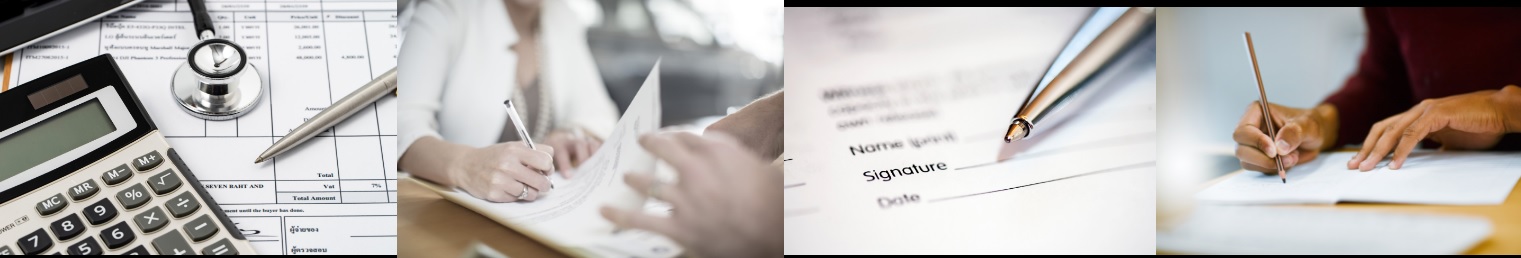

Existing Providers
with a Welcome Letter and/or Registration Letter
Click here to submit enrollment update or modification.
Providers who have already enrolled and registered for portal access, click here to login.
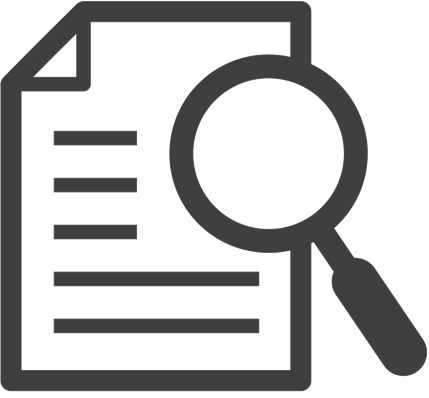
Resume or Track an Enrollment Application
Click here to resume or track the in-progress enrollment application.
- Overview
-
Step 1: Begin the enrollment process by registering with OWCP Connect at https://owcpconnect.dol.gov/owcplogin/RegPIInputServlet
Step 2: To complete provider enrollment in the WCMBP Provider Portal, the following information is needed:
- License/certification (if license and certification is info is provided)
Step 3: Log into the WCMBP Provider Portal at OWCP Connect (dol.gov), select your provider type and follow screen prompts.
- Providers may save incomplete applications and resume enrollment at a later time.
- Once all the enrollment information is entered and saved for DOL review, the provider may track the status of their application in the WCMBP Provider Portal.
- Tutorials
- Resource Guides
- Forms and References
- FAQs
-
- I have received emails to an email address that I no longer use for billing services.
How do I update my contact information, including my email address? -
Provider profile can be updated by logging into the WCMBP Provider Portal. https://owcpconnect.dol.gov/owcplogin/?site=ecamsp&RelayState=/prvdrLogin
- What is OWCP Connect?
-
It is the mechanism by which all users are authenticated. You will need to register with OWCP Connect first before you can get access to the new WCMBP system.
- I received notification that my provider license will be expiring soon. What do I need to do to update my information?
-
You have 30 days from the time of receiving notification to update your information. Please update your license/certification information with the updated license expiration date online via the WCMBP Provider Portal and submit/upload your renewed or current license/certification from the issuing agency. If you have any questions, please contact the customer service team at the OWCP Program’s phone numbers listed below:
- Division of Energy Employees Occupational Illness Compensation (DEEOIC) Program: 1-866-272-2682
- Division of Federal Employees' Compensation (DFEC) Program: 1-844-493-1966
- Division of Coal Mine Workers' Compensation (DCMWC) Program: 1-800-638-7072
- What should I do if my enrollment application was “returned to provider” (RTP)?
-
If an enrollment application is “returned to provider” (RTP) for any reason, such as incomplete or missing information, Providers may update the same application with the necessary modifications and resubmit for processing. The ability to modify RTP-ed applications was made effective March 2021. Please refer to the Quick Reference Guide, or Provider Enrollment Tutorials for detailed step-by-step instructions.
- What do I need to do if my provider licensed has expired?
-
If your license has expired, you must re-enroll in the OWCP System, however you will maintain your same OWCP Provider ID. Once you have logged into the system, please verify or update any information required to reinstate your profile. For step by step instructions, please refer to the Reference Guides Section: Updating Provider License in the Provider Portal.
- Do I have to be registered to access the forms on the portal?
-
There is no registration needed to access the enrollment forms. The new enrollment forms are available at: https://owcpmed.dol.gov/portal/resources/forms-and-references/general.
- I have received emails to an email address that I no longer use for billing services.

