Get Started in the New Medical Bill Process System
A new medical bill process system was launched on April 27, 2020, offering providers more efficient bill processing. Enroll today to receive payment for services you provide to claimants approved by OWCP for workers’ compensation.

Legacy Provider
If I successfully enrolled with Conduent before April 27, 2020, do I need to re-enroll?
No! However, you must register to access the new system.
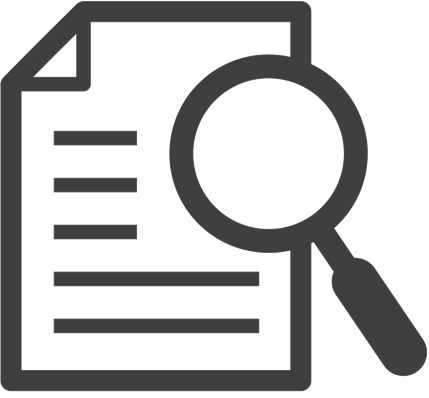
Resume or Track an Enrollment Application
Click here to resume or track the in-progress enrollment application.
- Begin enrollment New Providers (Individual, Group, Facility or Billing Agent)
-
Begin the enrollment process by selecting your enrollment type and entering your data through an online enrollment wizard. A Welcome Letter with your OWCP Provider ID will be mailed to you once your application is approved.
If you would submit bills through either Billing Agents or Clearinghouses, please have OWCP Provider ID of your billing agent/clearinghouse ready before you start enrollment or add billing agent/clearinghouse with your existing enrollment.
Begin Online Provider Enrollment
Please refer to the Quick Guide on how to add new providers under one OWCP Connect ID.
- Register for online access Legacy and New Providers who received a Temporary ID and Temporary Key to register for online access
-
Legacy Providers or New Providers who received a Welcome Letter and a Registration Letter from CNSI with registration credentials and instructions will be able to access the system via the Begin Registration link.
If you would submit bills through either Billing Agents or Clearinghouses, please have OWCP Provider ID of your billing agent/clearinghouse ready before you start enrollment or add billing agent/clearinghouse with your existing enrollment.
Please refer to the Quick Guide on how to register for initial access.
Please refer to the Quick Guide on how to add multiple legacy providers under one OWCP Connect ID.
Please refer to the Quick Guide on how to add new providers under one OWCP Connect ID.
- Resume, track or update your online application Providers with online enrollment application in process, in review or returned
-
Using your Application Number, you can complete an application you started, track the status of an application that you have submitted, or modify an application that has been returned.
- Register to be added as an additional user to an existing provider group or organization
-
Register with OWCP Connect first, and then give the OWCP Connect ID (your email address) to the System Administrator of the existing provider. Once they set up your account successfully, you will be able to access the system via the Provider Login button.
Please refer to the Quick Guide on how to add/associate additional users under existing provider.

